Most Auto-Contouring Tools Aren’t Really Automatic
overview
AI Auto-Contouring That Better Fits Your Process
Fully Automated Segmentation
- Auto-Deploy and Export: Auto-contouring begins as soon as the patient is simulated. No import or export of contours necessary.
- Trained and Ready to Go: No need to submit institution-specific contours to start.
- Customizable: Contour label templates can be customized to match your naming conventions or AAPM TG-263
Tailor Contouring Automation to Fit Your Workflow
- Flexible: Use Contour ProtégéAI+ as-is, or tailor it to your department’s unique needs using MIM Assistant® and MIM Workflows™.
- Workflow Orchestration: MIM guides users through each task to ensure standardization and greater efficiency.
- Seamless Handoffs to Colleagues: MIM auto-prepares sessions for physician target volume (PTV) contouring.
Vendor-Neutral and Secure
- TPS-Validated: Seamlessly integrates with Eclipse™, RayStation®, Monaco®, and Pinnacle.
- Industry-Tested: Validated and used daily at leading institutions around the globe.
- Secure: Quick to deploy—locally or through the cloud.
Case Study
What Does Fully Automated AI Contouring Look Like?
See how Ochsner Health uses full contouring automation. From CT SIM to contour review in the active patient plan on the TPS—No clicks needed.
Flexible implementations
Customize Contour ProtégéAI+ to Fit Your Needs
Workflow Automation Helps Reduce Complexity and Errors
With flexible workflow configurations in MIM Assistant®, you can set Contour ProtégéAI+ to match your department’s needs. Spend less time on contouring and more time on plan evaluation to enhance patient care.
Contour ProtégéAI+ Auto-Contouring
Contour ProtégéAI+ starts automatically–a unique attribute other vendors can’t offer.
![]()
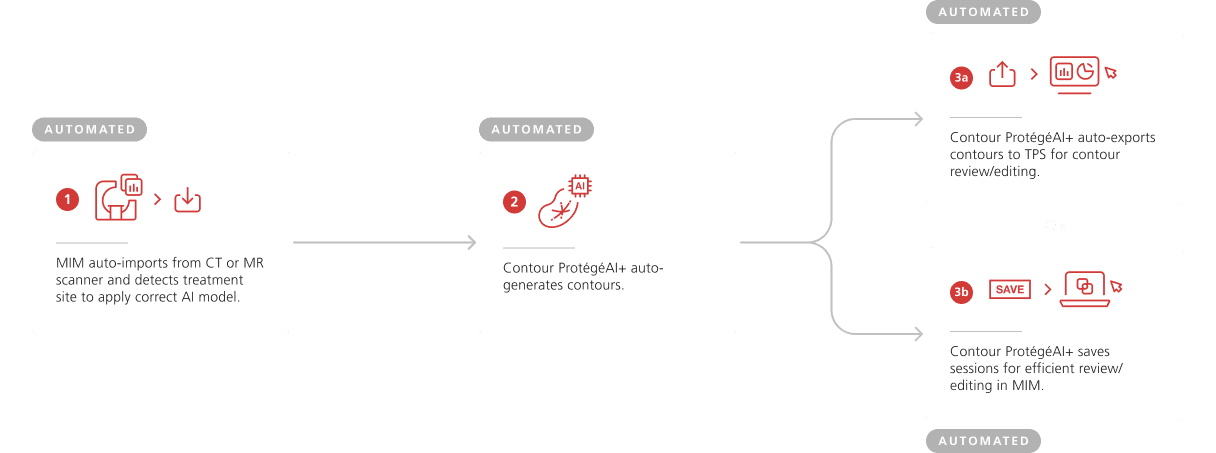
Other AI Contour Vendors
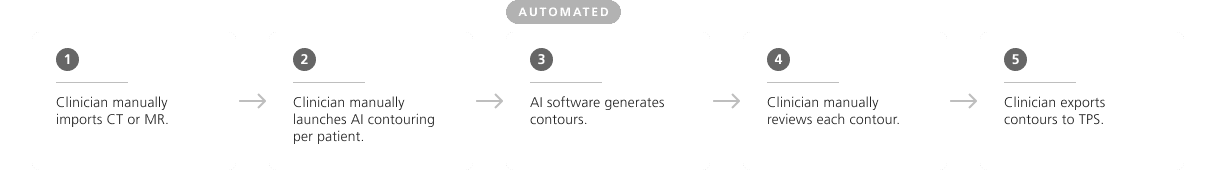
Clinicians Trust ProtégéAI+
Hospitals around the globe make Contour ProtégéAI+ the center of their segmentation process.
"
Contour ProtégéAI allows me to spend more time on the treatment planning process…Taking the contouring time out of that process allows me to spend more time generating a higher quality plan for our patients.
Brad Pollard | Medical Physicist
Austin Center for Radiation Oncology
"
Even an experienced dosimetrist is spending 30-60 minutes getting their OARs together... our center found a 20% time saving on this process with ProtégéAI.
Brandon Mader | Chief Medical Physicist
St. Charles Health System
"
Auto-segmentation saves me time. When I push SIM CTs to MIM, it auto-contours organs-at-risk (OARs) with an ROI template applied to add the correct name and colors.
Kristin Noble
Jefferson Health New Jersey, Northeast
OAR Contours
Available Structures for Organ Contouring
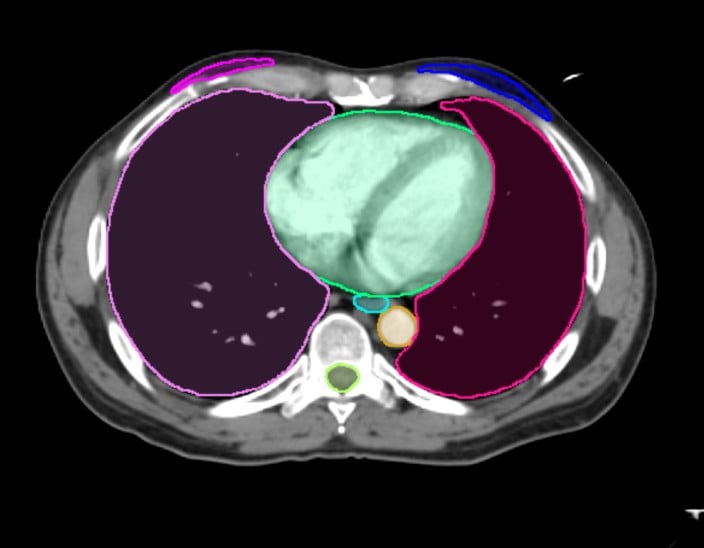
Head and Neck CT
- Bone_Mandible
- BrachialPlex_L
- BrachialPlex_R
- Brain
- Brainstem
- Cavity_Oral
- Cochlea_L
- Cochlea_R
- New! Cricoid
- New! Esophagus
- Eye_L
- Eye_R
- Glnd_Lacrimal_L
- Glnd_Lacrimal_R
- Glnd_Submandibular_L
- Glnd_Submindibular_R
- Glnd_Thyroid
- New! Larynx
- Lens_L
- Lens_R
- Lips
- New! LN_Neck_IA
- New! LN_Neck_IB_L
- New! LN_Neck_IB_R
- New! LN_Neck_IIA_L
- New! LN_Neck_IIA_R
- New! LN_Neck_IIB_L
- New! LN_Neck_IIB_R
- New! LN_Neck_III_L
- New! LN_Neck_III_R
- New! LN_Neck_IV_L
- New! LN_Neck_IV_R
- New! LN_Neck_V_L
- New! LN_Neck_V_R
- New! LN_Neck_VIA
- New! LN_Retropharynx_L
- New! LN_Retropharynx_R
- New! LN_Retrostyloid_L
- New! LN_Retrostyloid_R
- New! Musc_Constrict
- OpticChiasm
- OpticNrv_L
- OpticNrv_R
- Parotid_L
- Parotid_R
- Pituitary
- SpinalCord
- New! Trachea
Pelvis CT
- Bladder
- Bowel
- Colon_Sigmoid
- Femur_Head_L
- Femur_Head_R
- LN_Iliac
- PenileBulb
- Prostate
- Rectum
- Sacrum
- SeminalVes
Whole Body
- Bladder
- Bone
- Bowel
- Bowel_Bag
- Brain
- Cavity_Oral
- Glnd_Lacrimal_L
- Glnd_Lacrimal_R
- Glnd_Submand_L
- Glnd_Submand_R
- Heart
- Kidney_L
- Kidney_R
- Liver
- LN_Iliac
- Parotid_L
- Parotid_R
- Prostate
- Spleen
Thorax CT
- BrachialPlex_L
- BrachialPlex_R
- New! Breast_L_RTOG
- New! Breast_R_RTOG
- Breast_L
- Breast_R
- Bronchus
- Carina
- Cricoid
- Esophagus
- Glnd_Thyroid
- GreatVes
- Heart
- Humerus_Head_L
- Humerus_Head_R
- Kidney_L
- Kidney_R
- Larynx
- Liver
- New! LN_Ax_L1_L
- New! LN_Ax_L1_R
- New! LN_Ax_L2_L
- New! LN_Ax_L2_R
- New! LN_Ax_L3_L
- New! LN_Ax_L3_R
- New! LN_IMN_L
- New! LN_IMN_R
- New! LN_Sclav_L
- New! LN_Sclav_R
- Lung_L
- Lung_R
- Musc_Constrict
- Pancreas
- SpinalCord
- Stomach
- Trachea
SurePlan MRT
- Bone
- Glnd_Lacrimal_L
- Glnd_Lacrimal_R
- Glnd_Submand_L
- Glnd_Submand_R
- Glnd_Thyroid
- Kidney_L
- Kidney_R
- Liver
- Lung_L
- Lung_R
- Parotid_L
- Parotid_R
- Spleen
Prostate MR
- Prostate
- Urethra
- Seminal Vesicles
Abdomen CT
- Bladder
- Bowel
- Bowel_Bag
- CaudaEquina
- Kidney_L
- Kidney_R
- Liver
- Stomach
- SpinalCord
In-Depth
Think Beyond AI Auto-Contouring
Auto-Contouring is Integral to Your Entire Clinical Workflow
Contour ProtégéAI+ is an essential part of a holistic solution designed to automate and standardize every step of your pre-planning workflow – from simulation to treatment planning.
MIM Maestro® provides flexible automation throughout the pre-planning steps, allowing your clinic to spend more time on qualitative planning decisions.
Delivers contours in a session customized to your preference for review and completion
Facilitates a clean handoff to physicians, including time-saving tools for target volume segmentation
Contouring sessions include contour label templates customized to match your naming conventions
Automated contour QA protocols to ensure consistent quality of contours
Resources
Auto-Contouring Impacts Treatment Quality. Take a Closer Look at Contour ProtégéAI+.
Video + PDF
Effective Use of AI Contours
AI auto-contouring can help save a significant amount of time. But human review—and edits as needed—are still essential. This case study will show you how to quickly and efficiently edit Contour ProtégéAI+ auto-contours with Contour CoPilot®.
Resources
Download Additional Resources
Get more information on Contour ProtégéAI+ auto-contouring.
More MIM
See Our Other Radiation Oncology Tools
MIM Maestro®
MIM Maestro offers a total software package that puts oncology tools in one place to be utilized together. Intelligent software for smarter patient care. Experience smarter planning with MIM Maestro today.
MIM Symphony LDR™
Reach for MIM Symphony LDR and experience ultrasound-guided planning with your existing ultrasound.




