Significant timesavings are possible with AI auto-contouring. However, there may be instances where contour edits are needed to adjust them to your liking. Any minor edits can be done quickly and efficiently using Contour CoPilot®, a tool unique to Contour ProtégéAI+™.
With Contour ProtégéAI+, a majority of the slices in the lung contour are accurate without manual work, saving significant contouring time.
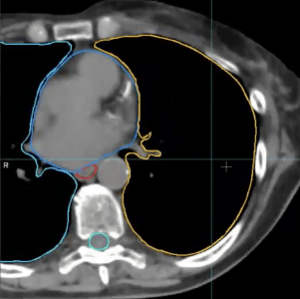
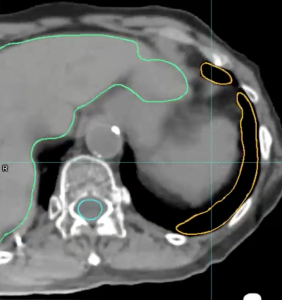
In this example, however, a few slices at the bottom of the lung — represented here with the yellow contour — need to be adjusted.
The 2D Fill tool is used to correct the contour on one slice due to a steep drop-off in Hounsfield units.
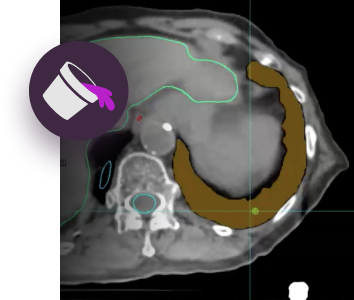
With Contour CoPilot, the corrected contour can be instantly deformed to the next slice with one click.
.png?width=1185&height=678&name=contour%20copilot%20tool%20(1).png)
To complete the process, Contour CoPilot is used to correct any remaining adjacent contours.
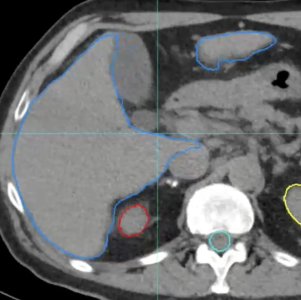
In this instance, an adjustment is necessary on separate sections of the liver contour.
To remedy this, the 2D Brush tool is used with Contour CoPilot to make a quick adjustment on a few slices.
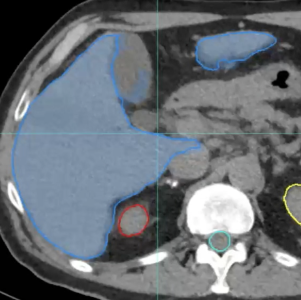
Tools for quick AI auto-contour refinement, such as Contour ProtégéAI+, make AI auto-contouring clinically useful with significant timesavings.
MIM Software Inc. provides practical imaging solutions in the fields of Radiation Oncology, Nuclear Medicine, Radiology, Interventional Radiology, Urology, Molecular Imaging, Neuroimaging, and Cardiac Imaging. MIM Software offers solutions for PC and Mac® workstations, as well as mobile iOS and cloud-based platforms. MIM Software sells its products globally to imaging centers, hospitals, specialty clinics, research organizations, and pharmaceutical companies.
Copyright © 2024 MIM Software Inc. All Rights Reserved.